You may occasionally find that your website is inaccessible. In this instance, don’t panic – there’s a few steps that can be taken to troubleshoot the problem.
» Knowledgebase » WordPress Errors » Why is my Website Down?
Why is my Website Down?
Check the website really is down
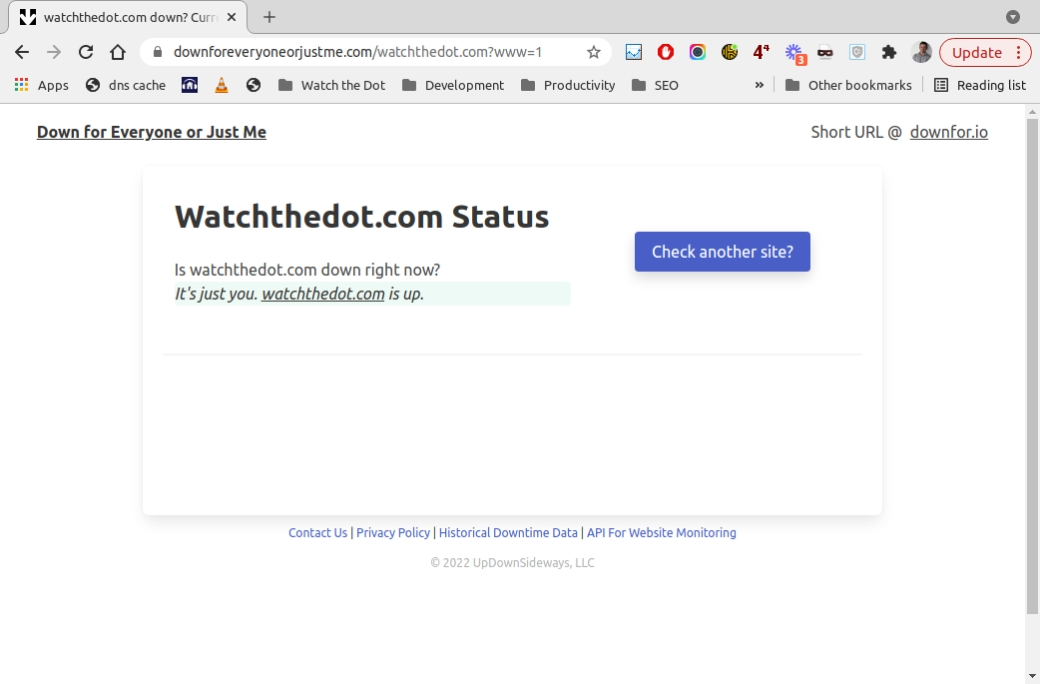
You may not be able to access your website for a number of reasons, not just because the website is down. For example it could be an issue with your browser, computer settings or antivirus software, or you may have tripped the website security settings.
We recommend the website Down For Everyone or Just Me
Just type in your full web address in the box provided to find out the website status.
Check Web Hosting Status
Occassionally, server farms and data centres will perform maintenance on their servers which will temporarily disrupt connectivity.
We publish known issue on our website here. If your website is hosted elsewhere, you will need to check the service status with your webhost.
Has Your Domain Expired?
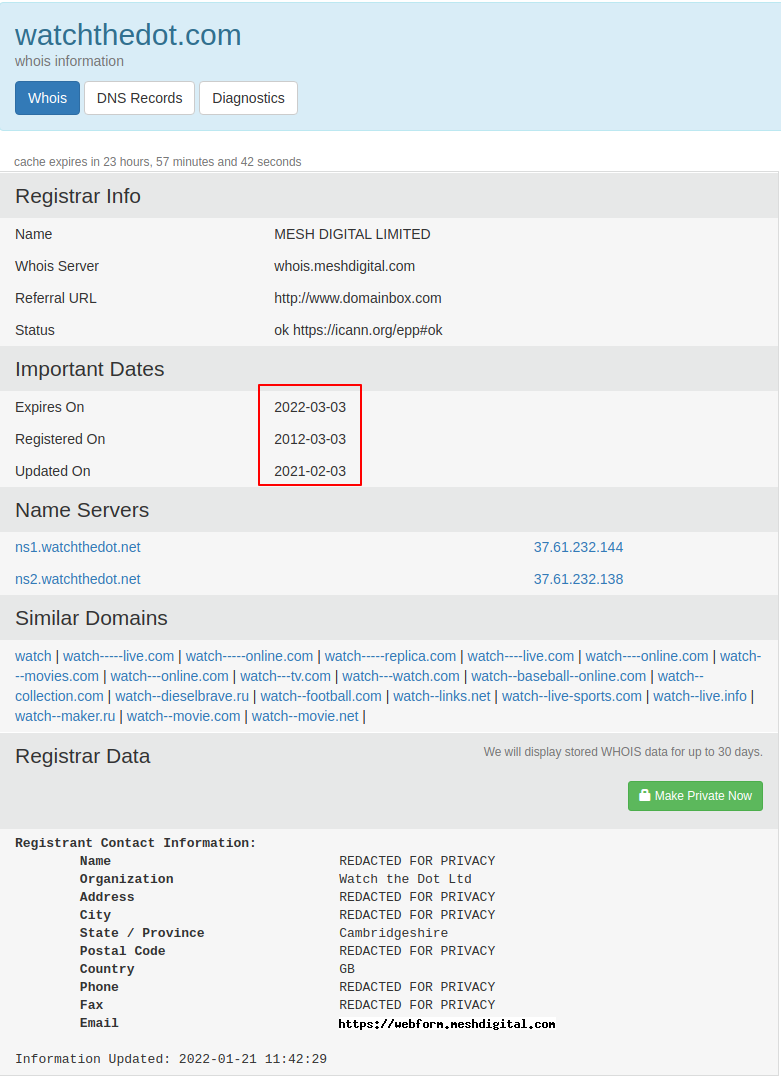
If you do not renew your domain before the renewal date, your domain will expire. After a period of time following expiry the domain will be released and available for anyone to buy. It's important to make sure you don;t ignore domain renewals!
You can check the status of your domain using a whois query. This provides registrar information, expiry dates and some basic information about how the domain is managed.
The website who.is is a useful tool for this. The output may vary from domain to domain, but somewhere within that you will find the expiry date OR a notice if the domain is unregistered.
Has your SSL Certificate Expired?
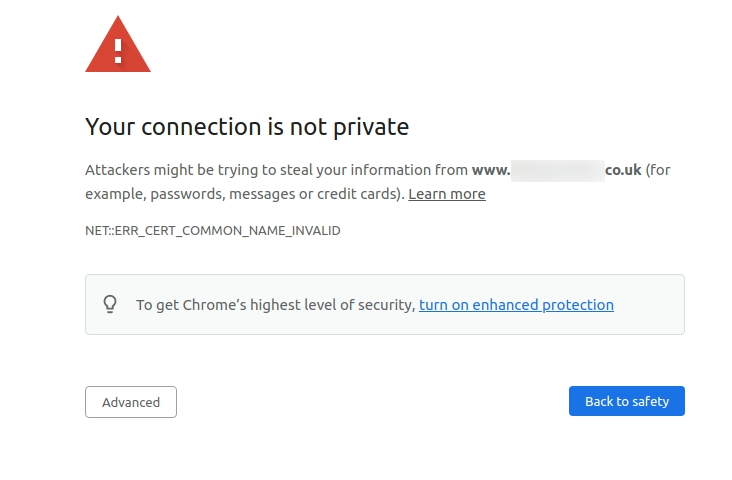
If you are receiving a security error it is likely you are trying to access your website using https:// when you are either missing an SSL certificate or your SSL certificate has expired.
You can use the SSL Shopper certificate checker to confirm this. If you need a new certificate or your existing certificate needs renewing, please submit a ticket below.
WordPress Update issue
When updating your WordPress website using the built in updater, it is possible for incompatibilities to be introduced that break the website. In this case you will usually receive an email from WordPress giving you debugging details. This is usually a technical issue - for assistance please submit a support ticket below.
UK WordPress Support
We are a team of UK based WordPress experts offering WordPress help & support, WordPress site management and maintenance, content management services, one to one WordPress training and consultancy.
Need to chat? Contact Us Now!
WordPress Maintenance
Let us manage your plugin and theme updates, keep your WordPress website site running smoothly and your visitors happy!
One to One WordPress Training
We provide one to one WordPress training to individuals and companies all over the World!
Whether you are developing new skills for business or working on a personal project, we can support you, and your first trial session is free!
WPHelpDesk Difficulty Rating
Simple All WordPress users should be able to manage this
Basic You’ll need to to be familiar with adding content to a WordPress website
Intermediate You’ll need to know your way around most of the WordPress dashboard and be familiar with installing themes and plugins.
Advanced You will need to be comfortable with all aspects of WordPress Administration including installing and configuring themes and advanced plugins
Expert You will need to be comfortable with coding, editing databases and other tasks that could permanently damage your website. Proceed with caution!
No rating applied yet


0 Comments